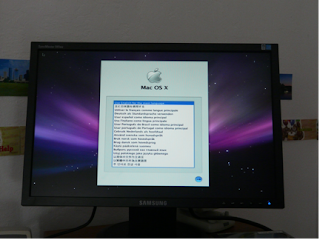
What Leopard Is
(And what I’m talking about in the blog)
Posted By: Lucas
Leopard is an operation system made by the computer company Apple. An operation system is a system that helps you do your work and manage your documents. It’s what the computer needs to turn on. OK, this is confusing so think of it this way. Your computer is a bunch of metal, plastic, and silicon. The operation system is there to control the computer chips (not the chips you eat). When you turn on the computer the operating system starts loading and up pops up a lot of graphics like menus, buttons, etc. Microsoft also made operating systems for non-Apple computers called Windows. These non-Apple systems are called PCs. Well, Apple wants to make money so Leopard only works on Apple systems named Macs. Recently, people have hacked Leopard (or Mac OS X Leopard 10.5) to run on PC. Here is some vocabulary you need to know before you try this guide out:(And what I’m talking about in the blog)
Posted By: Lucas
Partition: a section that of the disk that is formatted
Format: this is writing a file system to a disk
File System (FS): a system or code of how to store files (ntfs, fat32, hfs+, ufs, etc.)
GUID and MBR: a bootable disk type, GUID type are used for Macs and MBR type are used for PCs
Disk: an object for storing data
Torrent or BitTorrent: a file sharing program from computer to computer
Program: a code stored in the hard drive that allows you to do something
Mbit: a number of data traveling through the internet
---------------------------------------------------------------------------------------------------------------
(Lucas' original post)
What you need:
DVD
1 computer
Vista Install DVD
10+ MBit Internet connection
A person that wants to do this
__________________________________________________________________
1. Download Leopard x86 JaS from a torrent website. Download a torrent downloader too, like Azureus and it will open up the .torrent file for you. It took me a day for the DVD to finish downloading.
2. Burn the ISO to a DVD or if it is in parts like part01.rar download WinRAR and select all and extract it.
3. Reboot and insert your Vista install DVD and select your language and click “next”. Then select “Repair my computer” even though it’s not broken. Then, select “next” again and select Command Prompt. Type:
Diskpart
Select disk 0
Delete partition 1
Convert gpt
Exit
4. Reboot and insert the DVD you just burned. Press enter when a screen pops up that says, “Press any key to boot into Mac OS X (8)”.
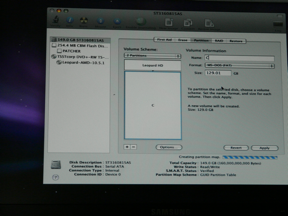 5. Select your language in the screen.
5. Select your language in the screen.6. Click “continue” and “agree”.
7. Click Utilities>Disk utility.
8. Select your hard disk and click the Partition tab. Click Options and select GUID. Finally, use Mac OS X (Journaled) format and name the disk Macintosh HD. Click “Apply”.
9. Select Disk utility>Quit and select the HD you just created.
10. Click “next” and select “Customize” deselect all applications except Mac OS X essential software.
11. Take a cup of coffee while it installs.
12. It’ll reboot and come to a setup screen. Follow the instructions and disconnect your internet connection(s) because you don’t want to register on Apple’s servers.
13. Congratulations you’ve installed Leopard on PC.
Do you like Windows or Leopard better? Why? Give a comparison of Windows Vista and Mac OS X Leopard.

